How to Create an Account
You can create your free account in two steps.
Just complete the registration form and activate your account to access all the features on the website.
| Note: If you have already created an account on any of the AutoShrine Network websites (MG Experience, Triumph Experience, etc.), you do not need to create a new account. Simply sign in using your existing Member ID and password. |
To Create Your Account
- Complete the registration form
- Locate the sign in area in the upper left corner of the page and click the Create Free Account button

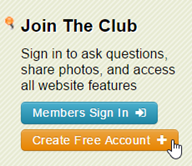
- Complete the Free Member Registration form. All fields are required.
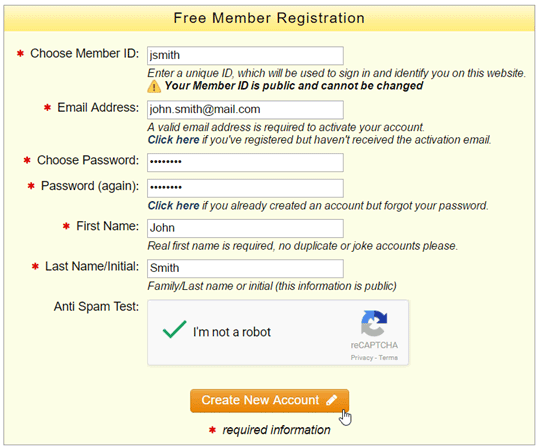
- When the form is complete, click the Create New Account button
- Locate the sign in area in the upper left corner of the page and click the Create Free Account button
- Activate your account
- After you submit the registration form, check your email account's inbox for the activation email
- Click the activation link in the email to activate your account


